I was curious the moment I discovered my Cricut machine could draw so I ordered myself the Cricut Color ink markers. These markers are for use on all Cricut machines. You simply replace the cutting blade with these markers, adjust the pressure and speed setting and you are ready to go. The operating instruction indicates the images can be cut out but this feature is misleading. The markers are indeed great for drawing images but I cannot agree the drawn images can be cut out. I followed the instructions exactly as indicated and was sadly disappointed with my end result. The image was randomly cut within the outline of the image. See image below.
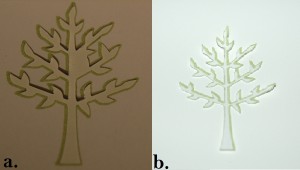
Image (a) displays the outlines left behind from my cut image.
Image (b) evidence of uneven outline, along the edge, of my cut image.
I do appreciate having the option to draw an image instead of making a cut with my Cricut machine. Be aware this procedure only outlines an image it will not color fill your image. Below is an image of a chandelier outline using the Cricut ink markers. It’s very easy to color match the ink with a coloring marker to color fill the image.

These ink markers come in pack of 5 and are great for drawing with Cricut but I would not attempt to cut the image and therefore this product gets 3 out of 5 stars because of the deceptive claims in the operating instructions. Coming up next we will take a look at unmounted rubber stamps. Thanks for reading and join me again soon.


2 Comments
Leave a reply →